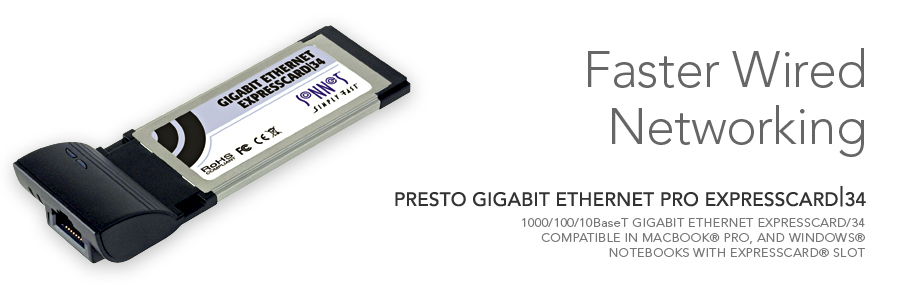- Overview
- Tech Specs
|
Gigabit Speeds for Notebooks There are no two ways about it; notebook computers are more powerful and full-featured than ever before. Fast, multi-core processors, high-capacity hard drives, and gorgeous displays—what’s not to like? Do you want even more from of your notebook? Sonnet has a networking solution to improve your notebook’s performance and take it up to desktop speed. Whether you want to add an additional Gigabit Ethernet port to your MacBook Pro, or if you need to upgrade to Gigabit Ethernet connectivity on your Windows notebook, get a Presto™ Gigabit Ethernet Pro ExpressCard/34—it can significantly improve data transfer speeds, especially when connecting to multiple servers and/or networks. Sonnet’s Presto Gigabit Ethernet Pro ExpressCard/34 is compatible in MacBook Pro and Windows notebook computers with an ExpressCard/54 or ExpressCard/34 slot. This Sonnet card supports link aggregation with your computer’s onboard Gigabit Ethernet port(1) and full duplex communication to achieve 2000 Mbps transfer rates—the ideal solution for high-bandwidth data transfer requirements. Presto Gigabit Ethernet Pro ExpressCard/34 also supports 9000 byte jumbo packet transfers (compared to 1500 byte standard packets) to support higher performance and reduced overhead when transferring large files. Offering simple configuration, Presto Gigabit Ethernet Pro ExpressCard/34 easy to use, and its support for 1000/100/10BaseT auto-negotiation and full/half duplex communication enable it to be used in most networks.
|
Key Features Simple way to add or expand Gigabit Ethernet connectivity to any compatible computer Supports gigabit speeds on common CAT-5 cabling—no need for costly cable replacement Supports link aggregation with onboard Gigabit Ethernet port (1) Full/half duplex 1000/100/10BaseT auto-negotiation Plug and play installation in MacBook Pro
Whether you want to add an additional Gigabit Ethernet port to your MacBook Pro, or if you need to upgrade to Gigabit Ethernet connectivity on your Windows notebook, get a Presto Gigabit Ethernet Pro ExpressCard/34—it can significantly improve data transfer speeds, especially when connecting to multiple servers and/or networks. |

|
Mac Compatibility MacBook Pro (with ExpressCard/34 slot) Mac OS X Version 10.5.2+ OS X Mavericks compatible Windows Compatibility Notebook computer with ExpressCard slot Windows® 8 Windows 7 Windows Vista®(1) Windows XP Technical Notes
|
||||||||||||||||||||||||||||||||