- Overview
- Tech Specs
Problem Meets Sonnet Solution
|
Key Features Stabilizes an ExpressCard/34 Card in an ExpressCard/54 Slot—Added width helps prevent adapter card from shifting and disconnecting Easy Installation—Clamps to the edge of the adapter card and secured with included screws 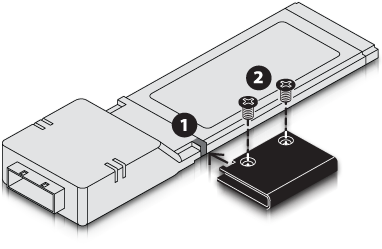 |
|
Compatibility Compatible with most ExpressCard/34 cards Compatible Sonnet ExpressCards FireWire 800 Pro ExpressCard/34 Pro Dual CompactFlash Adapter ExpressCard/34 SDHC Adapter for SxS Camera Slot SDXC UHS-I Reader/Writer ExpressCard/34 Tempo edge SATA 6Gb/s ExpressCard/34 Tempo SATA 6Gb/s ExpressCard/34 Tempo SATA edge ExpressCard/34
|
||||||||||||||||||



