- Overview
- Tech Specs
- Performance
- Videos
Add Four Powerful 5Gb/s SuperSpeed USB 3.0 Ports—Each with its Own Dedicated Controller Do you frequently need to hook up multiple USB 3.0 drives for fast backups and drive-to-drive duplication? If you are looking for the best possible performance, install the Allegro™ Pro USB 3.0 PCIe adapter in your Mac Pro® tower, or Windows® PC, or Linux® computer with PCIe slots; or Thunderbolt™-to-PCIe card expansion system. This pro Sonnet card adds four SuperSpeed USB 3.0 ports to your computer, but unlike conventional adapter cards, each port has its own controller. Instead of sharing a single controller’s bandwidth, each port gets its own, enabling the Allegro Pro card to support aggregate transfer speeds of up to 1,800 MB/s (450 MB/s per port)! The Allegro Pro USB 3.0 PCIe card features a PCIe 2.0 x4 bus interface to take advantage of one of your computer’s fast expansion card slots. This card installs easily into any x4 PCI Express® (PCIe) slot that supports a full-height card, features hot-pluggable and hot-swappable device connection support with automatic device configuration, and works with all USB-IF compliant USB 3.0 and USB 2.0 peripherals.(1)
|
Key Features Adds SuperSpeed USB Connectivity—Adds four USB 3.0 ports to your Mac Pro tower, or Windows or Linux computer with PCIe slots; or Thunderbolt-to-PCIe card expansion system Four Ports, Four USB 3.0 Controllers—Supports aggregate transfer speeds of up to 1,800 MB/s (450 MB/s per port) Powers Connected Devices—Supports USB 3.0 bus-powered hard drives, SSDs, DVDs & Blu-ray devices with up to 2.0A per port Supports Charge & Sync—Supports USB 3.0 charging port handshake, and will simultaneously sync and charge iPads and other devices that support USB 3.0 charging at 1.5A per device Broad USB 3.0 Device Support & Compatibility—Supports storage, hubs, and other USB-IF compliant USB 3.0 devices; compatible with USB 2.0 devices Supports Hot-Swappable Device Connection—Plug in and disconnect peripherals without shutting off your computer Optimized for Thunderbolt—Provides optimum performance over Thunderbolt Easy Installation—Quick and easy user installation into any available PCIe slot |
Transfer Speed Comparison Test Video
|
|
Sonnet specially engineered the Allegro Pro card to provide extra power through its ports without the need for you to connect an auxiliary power cable. Delivering up to 10W of power per port, this Sonnet solution supports USB 3.0 bus-powered hard drives, SSDs, DVDs & Blu-ray™ devices without the need to connect an additional AC power adapter. The Allegro also supports the USB 3.0 charging specification that enables you to simultaneously charge and sync your iPad®, iPhone®, or other device that supports USB 3.0 charging. |
Got a Thunderbolt connection, but no PCIe slot? This card is ideal for use in one of Sonnet’s Echo Express™ or xMac™ Thunderbolt 2-to-PCIe Card Expansion Systems—the combo enables you to add four SuperSpeed USB 3.0 ports to Mac and Windows computers with Thunderbolt ports. |
|
|
See Tech Specs Tab for footnotes |
|

|
Mac Compatibility Mac Pro® (3,1 or 4,1 or 5,1) Not compatible with 2019 Mac Pro macOS® 10.8.5+ macOS Catalina compatible(3) Windows Compatibility Computer with PCIe slots Windows® 10, 8, 7 Windows Server 2016, 2012, 2008 (64-bit editions) Linux Compatibility Computer with PCIe slots Linux 4.12+ Kernel (LTS version only) Thunderbolt Compatibility Mac or Windows PC via a Thunderbolt-to-PCIe Card Expansion System macOS 10.8.5+ Windows 10 Build 1703 or newer (64-bit)
|
||||||||||||||||||||||||||||||||||||||||||||||
Allegro Pro USB 3.0 4-Port PCIe Cards Product Overview (2:30 mins) |
|
|
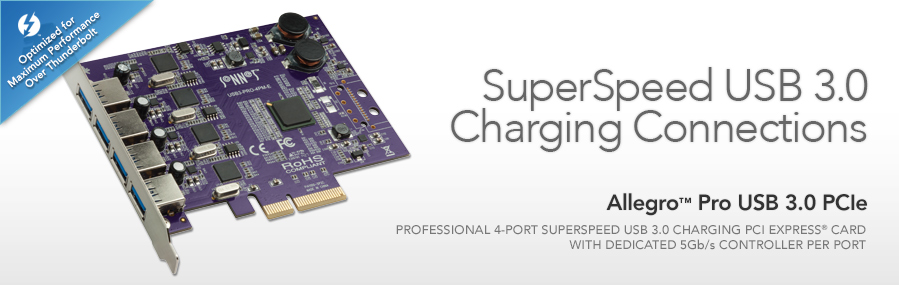
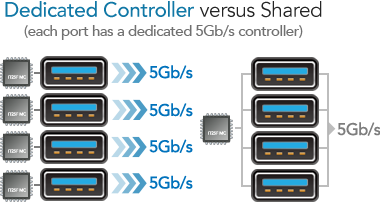
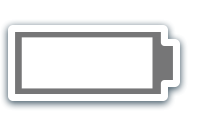 The Power to Charge and Sync
The Power to Charge and Sync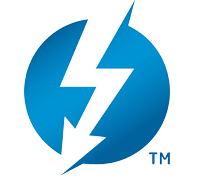 Optimized for Thunderbolt
Optimized for Thunderbolt