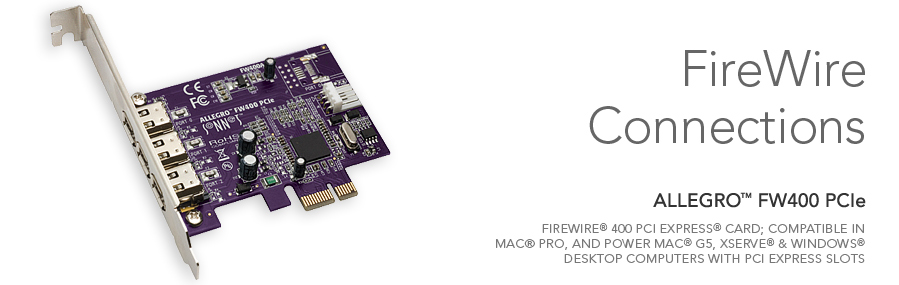- Overview
- Tech Specs
More Fire(Wire) Power
Allegro FW400 PCIe features full-bandwidth, powered FireWire 400 ports, and supports data transfer rates at up to 400 Mbits/s. This card can power bus-powered devices (such as small external drives and audio interfaces), so some devices can be plugged in and operate without an extra connection to a power supply. The Allegro FW400 PCIe installs easily into one of your computer’s PCI Express (PCIe) slots, features hot-pluggable and hot-swappable device connection capabilities with automatic device configuration, and supports all industry standard FireWire 400 peripherals. From importing and editing video files to backing up your computer, Sonnet’s Allegro FW400 PCIe FireWire adapter card offers exceptional speed for digital-intensive work. Spend less time on slower USB 2.0 transfer speeds and more time on being productive. Expand your computer and your possibilities all at the same time.
|
Key Features Simple way to add three FireWire 400 ports to any compatible computer Easy installation—plug and play(1) Provides fast interface to import videos from your digital camcorder, transfer files to external drives, and more Supports hot-swappable device connection—plug in and disconnect peripherals without shutting off your computer  |
See Tech Specs Tab for footnotes |
|

|
Mac Compatibility Mac Pro® (with card slots), OS X® 10.4+ Power Mac® G5 (with PCIe slots), OS X 10.5.7+ Xserve® (with PCIe slots), OS X Server 10.4+ OS X El Capitan compatible Windows Compatibility PC desktop (with PCIe slots) Windows® 10, 8, 7, Vista®, XP (SP2)
|
||||||||||||||||||||||||||||||||||||||